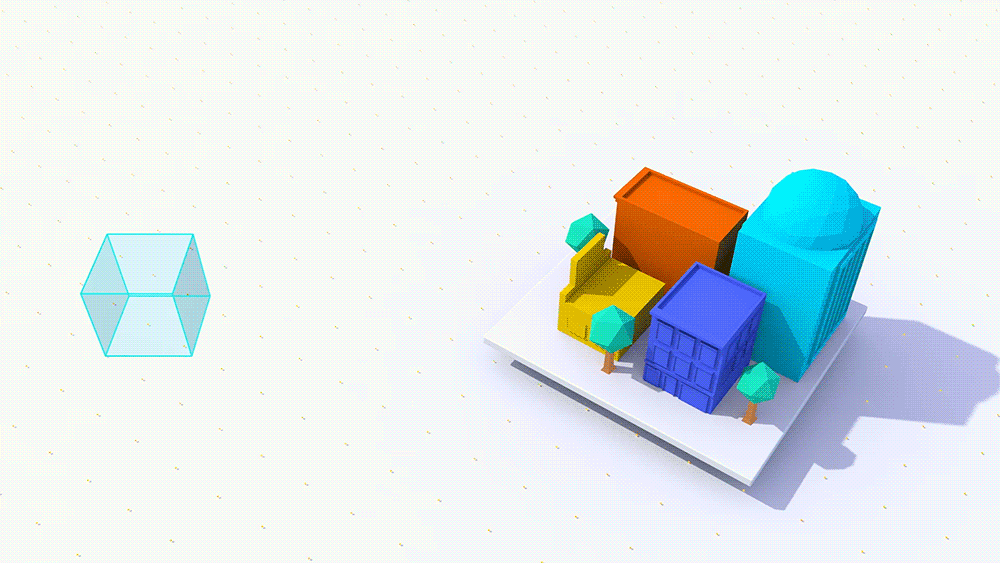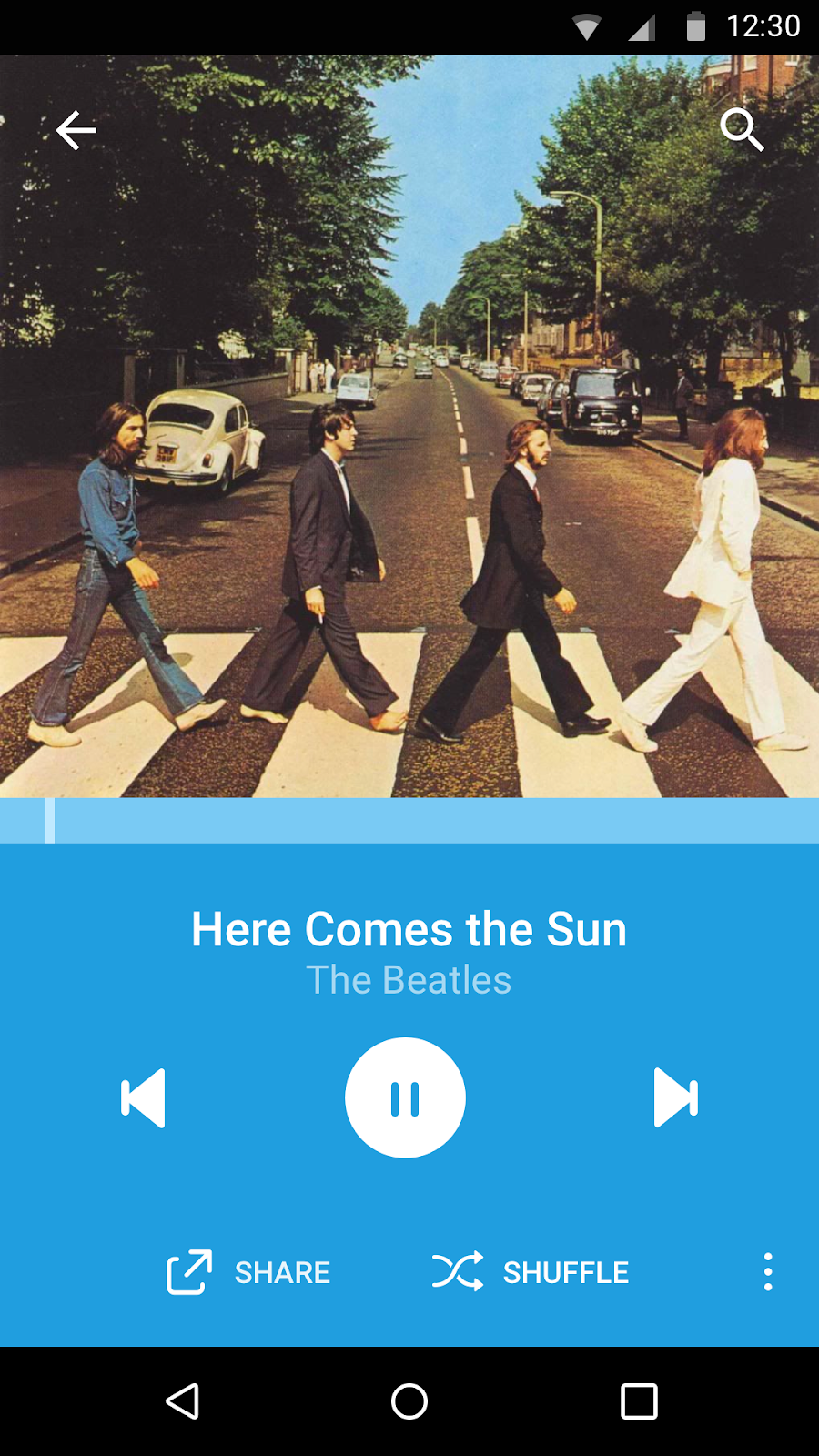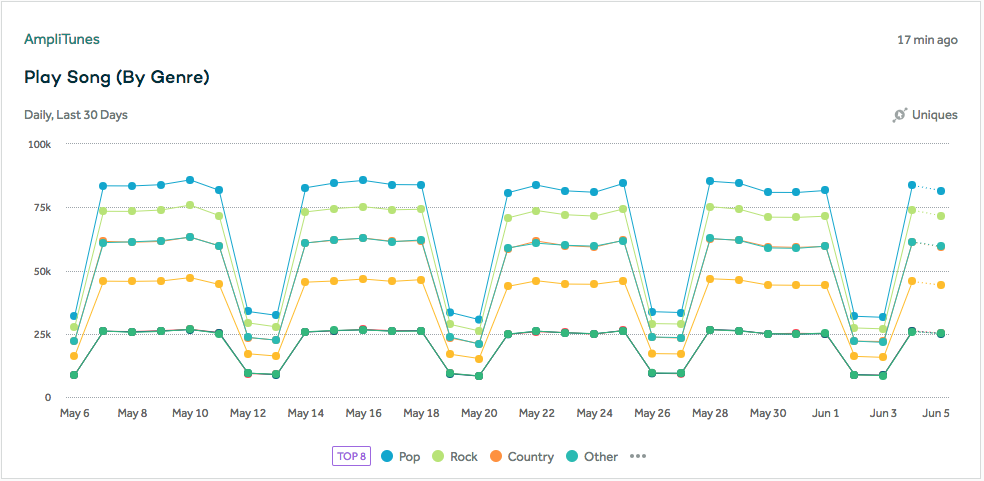I was hoping to get live streaming off this camera, and it would appear if you have a 64 Bit android device their app can see a live video feed?
There is a Live option on the windows app that appears to do nothing.
The USB doesn't show up as a video driver.
You can connect with the device over Wifi
To do this power on the device and wait for the power up tune to play.
one well timed (approx 1 second) power button push and it will beep and the blue wifi like will come on.
Scanning your wifi network SSID's, and you will see something like:
QOOCAM-06515
your camera id will vary based on the last 5 digits of the serial number.
password is : 12345678
From Linux, this command works but I was seeing many errors.
ffplay rtsp:192.168.1.1:554/live
sokol@nuc2:~/Desktop/vr180$ ffplay rtsp:192.168.1.1:554/live
ffplay version 2.8.15-0ubuntu0.16.04.1 Copyright (c) 2003-2018 the FFmpeg developers
built with gcc 5.4.0 (Ubuntu 5.4.0-6ubuntu1~16.04.10) 20160609
configuration: --prefix=/usr --extra-version=0ubuntu0.16.04.1 --build-suffix=-ffmpeg --toolchain=hardened --libdir=/usr/lib/x86_64-linux-gnu --incdir=/usr/include/x86_64-linux-gnu --cc=cc --cxx=g++ --enable-gpl --enable-shared --disable-stripping --disable-decoder=libopenjpeg --disable-decoder=libschroedinger --enable-avresample --enable-avisynth --enable-gnutls --enable-ladspa --enable-libass --enable-libbluray --enable-libbs2b --enable-libcaca --enable-libcdio --enable-libflite --enable-libfontconfig --enable-libfreetype --enable-libfribidi --enable-libgme --enable-libgsm --enable-libmodplug --enable-libmp3lame --enable-libopenjpeg --enable-libopus --enable-libpulse --enable-librtmp --enable-libschroedinger --enable-libshine --enable-libsnappy --enable-libsoxr --enable-libspeex --enable-libssh --enable-libtheora --enable-libtwolame --enable-libvorbis --enable-libvpx --enable-libwavpack --enable-libwebp --enable-libx265 --enable-libxvid --enable-libzvbi --enable-openal --enable-opengl --enable-x11grab --enable-libdc1394 --enable-libiec61883 --enable-libzmq --enable-frei0r --enable-libx264 --enable-libopencv
libavutil 54. 31.100 / 54. 31.100
libavcodec 56. 60.100 / 56. 60.100
libavformat 56. 40.101 / 56. 40.101
libavdevice 56. 4.100 / 56. 4.100
libavfilter 5. 40.101 / 5. 40.101
libavresample 2. 1. 0 / 2. 1. 0
libswscale 3. 1.101 / 3. 1.101
libswresample 1. 2.101 / 1. 2.101
libpostproc 53. 3.100 / 53. 3.100
[h264 @ 0x7f95580008c0] RTP: missed 129 packetsKB sq= 0B f=0/0
[h264 @ 0x7f95580008c0] RTP: missed 37 packets0KB sq= 0B f=0/0
[h264 @ 0x7f95580008c0] left block unavailable for requested intra mode at 0 44
[h264 @ 0x7f95580008c0] error while decoding MB 0 44, bytestream 659
[h264 @ 0x7f95580008c0] concealing 1969 DC, 1969 AC, 1969 MV errors in P frame
[h264 @ 0x7f95580008c0] RTP: missed 28 packets0KB sq= 0B f=0/0
[h264 @ 0x7f95580008c0] RTP: missed 41 packets0KB sq= 0B f=0/0
[h264 @ 0x7f95580008c0] RTP: missed 31 packets0KB sq= 0B f=0/0
[h264 @ 0x7f95580008c0] RTP: missed 27 packets0KB sq= 0B f=0/0
[h264 @ 0x7f95580008c0] RTP: missed 25 packets0KB sq= 0B f=0/0
[h264 @ 0x7f95580008c0] RTP: missed 121 packetsKB sq= 0B f=0/0
[h264 @ 0x7f95580008c0] RTP: missed 33 packets0KB sq= 0B f=0/0
[h264 @ 0x7f95580008c0] RTP: missed 65 packets0KB sq= 0B f=0/0
[h264 @ 0x7f95580008c0] RTP: missed 25 packets0KB sq= 0B f=0/0
[h264 @ 0x7f95580008c0] RTP: missed 33 packets0KB sq= 0B f=0/0
[h264 @ 0x7f95580008c0] RTP: missed 33 packets0KB sq= 0B f=0/0
[h264 @ 0x7f95580008c0] RTP: missed 29 packets0KB sq= 0B f=0/0
Input #0, rtsp, from 'rtsp:192.168.1.1:554/live': sq= 0B f=0/0
Metadata:
title : H.264 Video. Streamed by iCatchTek.
comment : H264
Duration: N/A, start: 0.801333, bitrate: N/A
Stream #0:0: Video: h264 (High), yuv420p, 1920x960, 15 fps, 14.99 tbr, 90k tbn, 30 tbc
[h264 @ 0x7f955812a200] left block unavailable for requested intra mode at 0 44
[h264 @ 0x7f955812a200] error while decoding MB 0 44, bytestream 659
[h264 @ 0x7f955812a200] concealing 1969 DC, 1969 AC, 1969 MV errors in P frame
[h264 @ 0x7f95580008c0] RTP: missed 41 packets9KB sq= 0B f=1/1
[h264 @ 0x7f95580008c0] RTP: missed 65 packets1KB sq= 0B f=1/1
[h264 @ 0x7f95580008c0] RTP: missed 25 packets2KB sq= 0B f=1/1
[h264 @ 0x7f95580008c0] RTP: missed 41 packets
[h264 @ 0x7f95580008c0] RTP: missed 33 packets
Last message repeated 1 times
[h264 @ 0x7f95580008c0] RTP: missed 161 packetsKB sq= 0B f=1/1
$ nmap -v -sN 192.168.1.1
Starting Nmap 7.70 ( https://nmap.org ) at 2020-07-06 08:11 ric
Initiating ARP Ping Scan at 08:11
Scanning 192.168.1.1 [1 port]
Completed ARP Ping Scan at 08:11, 2.16s elapsed (1 total hosts)
mass_dns: warning: Unable to determine any DNS servers. Reverse DNS is disabled. Try using --system-dns or specify valid servers with --dns-s
ervers
Initiating NULL Scan at 08:11
Scanning 192.168.1.1 [1000 ports]
Completed NULL Scan at 08:11, 6.23s elapsed (1000 total ports)
Nmap scan report for 192.168.1.1
Host is up (0.018s latency).
Not shown: 997 closed ports
PORT STATE SERVICE
21/tcp open|filtered ftp
554/tcp open|filtered rtsp
9200/tcp open|filtered wap-wsp
MAC Address: CC:4B:73:35:B4:2E (Ampak Technology)
Read data files from: C:\Program Files (x86)\Nmap
Nmap done: 1 IP address (1 host up) scanned in 15.72 seconds
Raw packets sent: 1004 (40.148KB) | Rcvd: 998 (39.908KB)
$ nmap -v -A 192.168.1.1
Starting Nmap 7.70 ( https://nmap.org ) at 2020-07-06 08:12 ric
NSE: Loaded 148 scripts for scanning.
NSE: Script Pre-scanning.
Initiating NSE at 08:12
Completed NSE at 08:12, 0.00s elapsed
Initiating NSE at 08:12
Completed NSE at 08:12, 0.00s elapsed
Initiating ARP Ping Scan at 08:12
Scanning 192.168.1.1 [1 port]
Completed ARP Ping Scan at 08:12, 2.46s elapsed (1 total hosts)
mass_dns: warning: Unable to determine any DNS servers. Reverse DNS is disabled. Try using --system-dns or specify valid servers with --dns-s
ervers
Initiating SYN Stealth Scan at 08:12
Scanning 192.168.1.1 [1000 ports]
Discovered open port 554/tcp on 192.168.1.1
Discovered open port 21/tcp on 192.168.1.1
Discovered open port 9200/tcp on 192.168.1.1
Completed SYN Stealth Scan at 08:12, 3.94s elapsed (1000 total ports)
Initiating Service scan at 08:12
Scanning 3 services on 192.168.1.1
Completed Service scan at 08:12, 6.01s elapsed (3 services on 1 host)
Initiating OS detection (try #1) against 192.168.1.1
Retrying OS detection (try #2) against 192.168.1.1
Retrying OS detection (try #3) against 192.168.1.1
Retrying OS detection (try #4) against 192.168.1.1
Retrying OS detection (try #5) against 192.168.1.1
NSE: Script scanning 192.168.1.1.
Initiating NSE at 08:13
Completed NSE at 08:13, 10.04s elapsed
Initiating NSE at 08:13
Completed NSE at 08:13, 0.00s elapsed
Nmap scan report for 192.168.1.1
Host is up (0.0042s latency).
Not shown: 997 closed ports
PORT STATE SERVICE VERSION
21/tcp open tcpwrapped
554/tcp open rtsp DoorBird video doorbell rtspd
9200/tcp open tcpwrapped
MAC Address: CC:4B:73:35:B4:2E (Ampak Technology)
No exact OS matches for host (If you know what OS is running on it, see https://nmap.org/submit/ ).
TCP/IP fingerprint:
OS:SCAN(V=7.70%E=4%D=7/6%OT=554%CT=1%CU=34247%PV=Y%DS=1%DC=D%G=Y%M=CC4B73%T
OS:M=5F02CF11%P=i686-pc-windows-windows)SEQ(CI=I%II=RI)ECN(R=N)T1(R=Y%DF=N%
OS:T=FF%S=O%A=S+%F=AS%RD=0%Q=)T1(R=N)T2(R=N)T3(R=N)T4(R=Y%DF=N%T=FF%W=E420%
OS:S=A%A=S%F=AR%O=%RD=0%Q=)T5(R=Y%DF=N%T=FF%W=E420%S=A%A=S+%F=AR%O=%RD=0%Q=
OS:)T6(R=Y%DF=N%T=FF%W=E420%S=A%A=S%F=AR%O=%RD=0%Q=)T7(R=Y%DF=N%T=FF%W=E420
OS:%S=A%A=S+%F=AR%O=%RD=0%Q=)U1(R=Y%DF=N%T=FF%IPL=38%UN=0%RIPL=G%RID=G%RIPC
OS:K=G%RUCK=G%RUD=G)IE(R=Y%DFI=S%T=FF%CD=S)
Network Distance: 1 hop
Service Info: Device: webcam
TRACEROUTE
HOP RTT ADDRESS
1 4.20 ms 192.168.1.1
NSE: Script Post-scanning.
Initiating NSE at 08:13
Completed NSE at 08:13, 0.01s elapsed
Initiating NSE at 08:13
Completed NSE at 08:13, 0.01s elapsed
Read data files from: C:\Program Files (x86)\Nmap
OS and Service detection performed. Please report any incorrect results at https://nmap.org/submit/ .
Nmap done: 1 IP address (1 host up) scanned in 52.54 seconds
Raw packets sent: 1241 (60.438KB) | Rcvd: 1047 (43.282KB)
$
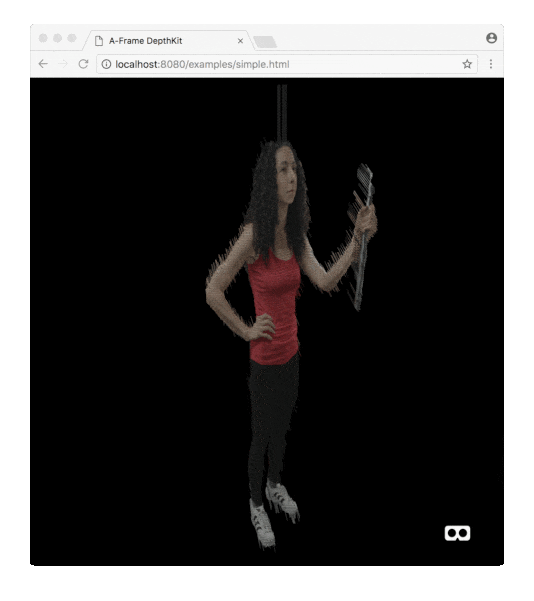 DepthKit for AFrame
DepthKit for AFrame