Thursday, September 30, 2021
Looking Glass Portrait - 3D holographic display
USING A LASER TO BLAST AWAY A BAYER ARRAY
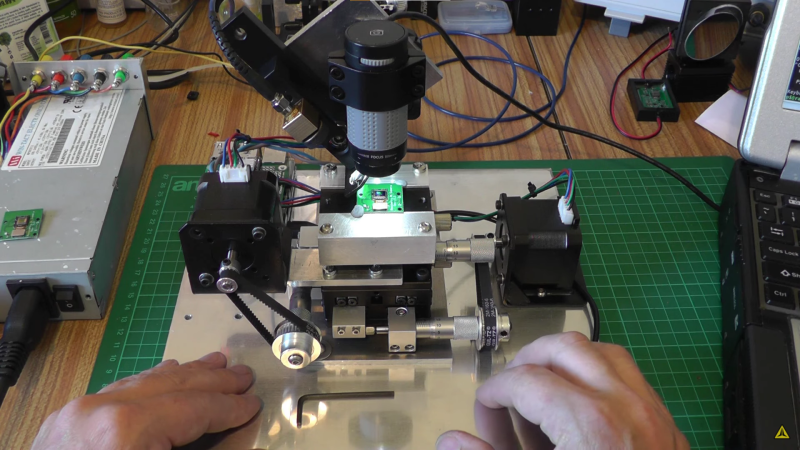
A Bayer array, or Bayer filter, is what lets a digital camera take color photos. It’s an array of tiny color filters that sit on top of a camera’s CCD. The filter makes it so that each sub-pixel in the image sensor only sees red, green, or blue light. The Bayer filter is an elegant tool that gives us color digital photos, but what would you do if you wanted to remove one?
[Les Wright] has devised a way to remove the Bayer filter from the Raspberry Pi Camera. Along with filtering red, green, and blue light for their respective sensors, Bayer filters also greatly reduce the amount of UV and IR light that make it to the CCD sensor. [Les] uses the Raspberry Pi camera in his Pi-based Spectrometer, and he wants to remove the Bayer filter to improve and expand its sensitivity.
Of course, [Les] isn’t the first one to want to do this. Some have succeeded in physically scratching the filter off of the CCD, but because the Pi Camera has vital circuitry around the outside of the sensor, scratching the filter off would likely destroy the circuitry. Others have stripped it off using chemical means, so [Les] gave this a go and destroyed no small number of cameras in his attempt to strip the filter off with solvents like DMSO, brake fluid, and industrial paint stripper.
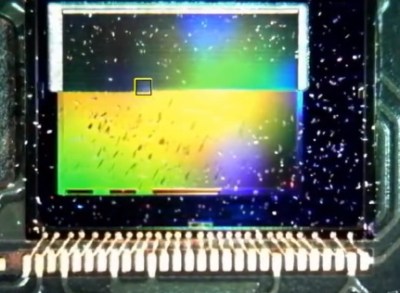
Inspired by techniques used in industry, [Les] eventually tried to use a several-kW nitrogen laser to burn off the filter (which seems appropriate given his experience with lasers). He built a rig that raster scans the laser across the sensor using stepper motors to drive micrometer bases. A USB microscope was included to allow progress to be monitored, and you can see a change in the sensor’s appearance as the filter is removed.
After blasting off the Bayer filter, [Les] plugged his improved camera into his home-built spectrometer and pointed it outside. The new camera gives the spectrometer much more uniform sensitivity and allows [Les] to see further into the IR and UV bands. The spectrometer can even detect the Fraunhofer lines—subtle dips in the sun’s spectrum from absorption by molecules in the atmosphere.
This is incredible for a DIY setup and instrument, and we can’t wait to see what [Les] does next to improve his measurements. If your spectrometry needs are more mass than visual, take a look at this home-built mass spectrometer. Home spectrometers aren’t just for examining light spectra—they can also be used to judge the ripeness of fruit!
https://hackaday.com/2021/08/09/using-a-laser-to-blast-away-a-bayer-array/
Monday, September 06, 2021
Sunday, September 05, 2021
Sunday, August 22, 2021
The Basics of SMPTE ST 2110 in 60 Minutes - Wes Simpson
What can you do with MPA1000? The IPMX SoM from Macnica
Wednesday, August 18, 2021
Thursday, June 17, 2021
Monday, June 14, 2021
Saturday, June 12, 2021
Friday, May 14, 2021
Thursday, May 13, 2021
Intel is using machine learning to make GTA V look incredibly realistic
Wednesday, May 12, 2021
Saturday, May 08, 2021
Sunday, May 02, 2021
Wednesday, April 28, 2021
D.Tube : IPFS & Blockchain based Youtube
How does D.Tube work?
` Using the Avalon Blockchain as a database
Because we want D.Tube to be truly decentralized, we cannot have a server running a database and use it to query things. Using Avalon blockchain is a natural solution. . It is fast . It is free, anyone can use it without having to deposit some form of currency, and transactions have no fees. Who would want to pay money to upload a video, comment a video, or even upvote? Nobody. Any video uploaded on D.Tube becomes an Avalon content, that can earn rewards also you can post your content to Steem and Hive blockchains and benefit from interoperable features of Dtube.
Using IPFS as a static file storage

IPFS is a protocol that enables decentralized file storage. The principle behind it is called Distributed Hash Tables (DHT). The same principle also powers the BitTorrent network. Just like how cryptocurrency uses asymmetrical cryptography, DHT networks will hash contents in order to be able to identify a file. The hash becomes the identifier of a file, and it's as easy as re-hashing a file and making sure the hashes match to ensure the file that was sent to us is the original.
Why not use Torrent then? Torrent arguably already has more content and is more mainstream. However, Torrent was not built for the web. Some implementations such as WebTorrent are trying to make it work, but it still requires some 'hybrid' clients that would act as bridges in order to transfer files from hard clients such as μTorrent to web clients that run in a browser. Not very convenient, even less efficient. I am sure a lot of you have used PopcornTime to watch some 'pirated' content and have enjoyed it, but building something similar that runs inside a browser without having to run hybrid clients to connect people, is sadly impossible. IPFS is a younger, open-source, and actively developed protocol. It has a bright future ahead. Using it as the main mean of storage for this project was a no-brainer.`
https://github.com/dtube/ipfs-uploader
Friday, April 23, 2021
IPFS video player
InterPlanetary File System (IPFS) is a protocol and peer-to-peer network for storing and sharing data in a distributed file system. IPFS uses content-addressing to uniquely identify each file in a global namespace connecting all computing devices.
IPFS allows users to host and receive content in a manner similar to BitTorrent. As opposed to a centrally located server, IPFS is built around a decentralized system[5] of user-operators who hold a portion of the overall data, creating a resilient system of file storage and sharing.
https://en.wikipedia.org/wiki/InterPlanetary_File_System
The link is here:
IPFS video player
Welcome to the IPFS video player
At the top, you can use the form to put in your custom IPFS content id. If you have not found any good example to view yet, you can try Blender Half full, the demo video from https://ipfstube.erindachtler.me/, a talk by Alan Kay, the free movie Sita sings the blues,Big Buck Bunny,Caminandes 1,2,3or simply a monkey video downloaded from Pexels.
Finaly reddit IPFS_Hashes might have some IPFS video hashes as well.
Other works under the same project
A Kodi plugin under development that will complement this website, available at:https://github.com/bneijt/ipfs-video-kodi
A project to help you host your own IPFS pinning gateway easily:https://github.com/bneijt/ipfs-video-gateway
Sunday, April 11, 2021
svgasm: GIF to animated SVG
https://github.com/tomkwok/svgasm
svgasm
svgasm is a proof-of-concept SVG assembler to generate a self-contained animated SVG file from multiple still SVG files with CSS keyframes animation to play frames in sequence. Steps listed in reverse order of execution:
- Produces single animated SVG file that is viewable in Chrome, Safari, Firefox, Edge and IE 10+.
- Executes SVG cleaner svgcleaner (by default) or svgo to minify each SVG file.
- Executes bitmap tracer potrace (by default) or autotrace, or primitive to convert raster image input to SVG.
- Executes image processor graphicsmagick (by default) or imagemagick to convert GIF animation to frames.
Examples
SVG animation from single GIF using tracer
If the two versions of animation below are out of sync, try reloading this page without refreshing by clicking here.
Show evolution of life GIF example
Note that colors are inverted with gm convert -negate to obtain black-on-white images before tracing with potrace. The SVG output is hence black-on-transparent but restyled to white-on-black to match the input GIF.
svgasm -t 'gm convert -negate "%s" pgm:- | mkbitmap -x -f 1 -s 1 - -o - | potrace -t 0.4 --svg -o -' -s 'svg {background-color: black} path {fill: white}' examples/_evolution_of_life.gif > examples/evolution_of_life.svg
| Input GIF (6,843 KiB) | Output SVG (3,490 KiB → 1,394 KiB gzipped) |
|---|---|
 |
Show rotating cross GIF example
svgasm examples/_rotating_cross.gif > examples/rotating_cross.svg (with potrace as tracer by default)
| Input GIF (665 KiB) | Output SVG (462 KiB → 119 KiB gzipped) |
|---|---|
 |
Show infinity spiral GIF example
Show NSFW cartoon GIF example
Note that potrace only natively handles two-valued images. The color values in the SVG output can be specified with extra CSS styles definitions in the -s argument to the svgasm tool as in the command for the evolution of life GIF example. The colors do not have to be black or white or colors in grayscale used in the above examples.
All of the above examples traced with potrace can also be traced with autotrace with less configuration but also less accurate (sometimes funky) shapes in results, which can be viewed in examples/autotrace_results.ipynb.
Use of multiple colors in SVG output is supported natively in autotrace but gradients are hard for any tracer.
Show Spongebob GIF example
svgasm -t 'autotrace --output-format svg --color-count 64 --despeckle-level 10 --despeckle-tightness 0.8 --remove-adjacent-corners "%s"' examples/_spongebob.gif > examples/spongebob.svg
| Input GIF (426 KiB) | Output SVG (888 KiB → 259 KiB gzipped) |
|---|---|
 |
Show anime GIF example
svgasm -t 'autotrace --output-format svg --color-count 120 --despeckle-level 16 --despeckle-tightness 1.5 --tangent-surround 1 --remove-adjacent-corners "%s"' -s 'svg {background-color: gray}' examples/_anime.gif > examples/anime.svg
| Input GIF (1,616 KiB) | Output SVG (1,268 KiB → 496 KiB gzipped) |
|---|---|
 |
While primitive is not a tracer, it can be used for raster-to-vector conversion with aesthetically pleasing results.
Show lions GIF example
svgasm -t 'gm convert "%s" png:- | primitive -i - -o - -n 250' examples/_lions.gif > examples/lions.svg
| Input GIF (2,180 KiB) | Output SVG (673 KiB → 193 KiB gzipped) |
|---|---|
 |
SVG animation from multiple still SVGs
Show build status badge example
An example of a 2-fps 2-frame animated build status badge for this project is generated using svgasm from 2 GitHub Workflows status badge SVG files.
Show calendar plot example
A worked example of a 1-fps 2-frame animated calendar plot in examples/calplot_animation.ipynb (Jupyter Notebook) is generated using calplot and svgasm.
Show contour plot example
While the above two examples can be created with CSS animation with some effort without the help of svgasm, the following example is not so easy. The following example is a 30-fps 41-frame animated contour plot of Fβ score from a sequence of 41 plots pre-generated using matplotlib animated with svgasm.
Notably, svgasm does not use JavaScript in SVG output. (An alternative approach would be to re-program plot generation with a JavaScript library like D3.js to have the browser generate the values of text, paths, gradients, etc.)
Usage
svgasm [options] infilepath...
Options:
-d <delaysecs> animation time delay in seconds (default: 0.1)
-o <outfilepath> path to SVG animation output file or - for stdout (default: -)
-p <idprefix> prefix added to element IDs (default: _)
-i <itercount> animation iteration count (default: infinite)
-e <endframe> index of frame to stop at in last iteration if not infinite (default: -1)
-l <loadingtext> loading text in output or '' to turn off (default: 'Loading ...')
-s <stylesextra> extra CSS styles definition in output (default: '')
-c <cleanercmd> command for SVG cleaner with "%s" (default: 'svgcleaner --multipass -c "%s"')
-t <tracercmd> command for tracer for non-SVG still image with "%s" (default: 'gm convert +matte "%s" ppm:- | potrace --svg -o -')
-m <magickcmd> command for magick program for GIF animation with %s (default: 'gm %s')
-q silence verbose standard error output
-h print help information
Usage examples
svgasm -d 2 -i 5 -e 0 -o animation.svg input1.svg input2.svg input3.svg
Generates output animation.svg from input1.svg, input2.svg and input3.svg that animates with a delay of 2 seconds per frame, iterates 5 times, and stops at the first frame in the last iteration.svgasm -d 1/30 -l '' intro.jpg frame*.png > animation.svg
Generates output animation.svg from intro.jpg and wild card frame*.png that animates with 30 frames per second, iterates infinitely, and with loading text turned off.svgasm animation1.gif animation2.gif > animation.svg
Generates output animation.svg from animation1.gif and animation2.gif that animates with the same time delay and iteration count as the first GIF file.
Installing on macOS
To install and run a pre-compiled binary of svgasm on macOS with Homebrew installed, run the following commands, which would also install dependencies svgcleaner, potrace and graphicsmagick:
brew install tomkwok/tap/svgasm
svgasmBuilding on macOS or Linux
To clone this repository and build svgasm with a C++98 complier installed, run the following commands:
git clone https://github.com/tomkwok/svgasm
cd svgasm/
make
./svgasmsvgasm can be executed as a standalone program. However, the only working feature without dependencies is svgasm [options] input*.svg > output.svg (with automatic fallback to cat as dummy cleaner program).
For more features, install runtime dependencies. An example instruction is provided for Arch Linux as follows:
sudo pacman -S svgcleaner potrace graphicsmagickInstalling optional runtime dependencies
- svgo: running the command
npm install -g svgooryarn global add svgo - autotrace: downloading a release binary from the release page of autotrace or install with a package manager
- primitive: running the command
go get -u github.com/fogleman/primitive
Benchmark with different SVG cleaners
svgasm has been tested to work with the following cleaners:
- cat can be specified as a dummy cleaner program for most SVG files. (In particular, ensure that there are no unnecessary white-spaces in tags.) cat is the fallback program if svgcleaner is not installed on the system.
- svgcleaner is the default cleaner program. svgcleaner is chosen as the default cleaner because it is generally very fast and produces small output.
- svgo can be specified as the cleaner program. svgo is typically over an order of magnitude slower than svgcleaner. Nonetheless, svgo can sometimes produce smaller files than svgcleaner does.
The following are the results of using svgasm to produce the 41-frame contour plot animation example above on an Intel Core i5 processor with different cleaners. The size of output after compression with gzip at the best level -9 is provided in brackets for reference since SVG files are usually served via HTTP which supports compression.
| Command executed | Output SVG size (gzip) | Real elapsed time |
|---|---|---|
svgasm -c 'cat "%s"' [...] | 3,143 KiB (1,145 KiB) | 0.265 s ± 0.006 s |
svgasm -c 'svgcleaner --multipass -c "%s"' [...] | 2,232 KiB (992 KiB) | 0.844 s ± 0.041 s |
svgasm -c 'svgo --multipass -o - "%s"' [...] | 2,054 KiB (884 KiB) | 34.839 s ± 0.292 s |
Benchmark with GraphicsMagick and ImageMagick
GraphicsMagick is a fork of ImageMagick, and it is reportedly faster in benchmarks. The following are the results of using svgasm to produce the 60-frame rotating cross animation example above on an Intel Core i5 processor with GraphicsMagick and ImageMagick specified as the magick command. Note that the magick program is also present in the default tracer command for potrace. Identical output is obtained with the two utility programs.
| Command executed | Real elapsed time | |
|---|---|---|
| GraphicsMagick | svgasm -c 'cat "%s"' -m 'gm %s' -t 'gm convert "%s" [...]' | 3.205 s ± 0.037 s |
| ImageMagick | svgasm -c 'cat "%s"' -m '%s' -t 'convert "%s" [...]' | 5.493 s ± 0.041 s |
How svgasm is implemented
- Refer to an example on Stack Overflow of animating a sequence of hand-drawn vector graphics. The principal method employed in the svgasm tool of playing SVGs in sequence with CSS animation is credited to its author.
- Implementation is fine-tuned in the svgasm tool to better accommodate browser behavior. In particular, since Chrome renders elements on the fly and starts timing animations on elements as SVG file loads, attention was given to styles placement to prevent flickering in Chrome due to mismatching animation start times for different group elements for frames. See inline comments in src/svgasm.cpp for details. Note that such flickering is only apparent in an animation with a high fps value. (It is not clear in the CSS Animations specification whether a style rule is considered resolved or not when the styles are parsed but the elements referenced are not yet in the DOM. The answer is apparently no in Chrome, so CSS animations need to be moved to the end for animation of frames to start at the same time.)
- An SVG file cleaner is executed to pre-process SVG files to ensure that svgasm can successfully parse input SVG files. For simplicity, svgasm uses string operations in standard library instead of an XML parser. The animated SVG file output generated does not seem to be further minifiable using svgcleaner or svgo. Currently, svgo gives an empty SVG when given the output of svgasm.
- The
<svg>tag including its attributes (such aswidth,heightandviewbox) in the first SVG file in the sequence of command-line arguments to the svgasm tool is copied to the output. It is assumed that all frames have the same size and viewport bounds, or all frames are effectively cropped to the size of the first frame. This approach is taken for simplicity in this proof-of-concept implementation and can be improved. - The svgasm tool generates a self-contained output file with a configurable loading text, the content of all SVG frames and CSS animation styles in
<style>. It does not add any<object>or<script>tags.
End-of-animation frame index configurable in SVG output
- The end-of-animation index feature with a default value of -1 in the svgasm tool is necessary to recreate the behavior in GIF that animation stops at the last frame rather than disappears after loops are completed.
- This feature is extended to accept a configurable end-of-animation frame index e specified in argument
-e, for which -x denotes the x-th last frame and 0 denotes the first frame. This feature can be turned off with argument-e ''when executing svgasm so that the output animation becomes invisible after a predefined number of iterations are completed. This feature has no effect on an animation that loops infinitely.
Note on CSS animation approach adopted
- While the CSS animation rules to implement the end-of-frame index feature may look simple and obvious in source code, it is tricky to derive them. This is likely due to the fact that CSS rules are imperative. An explicit expression of the mathematical formula for animation delay and iteration count for individual frames are required for CSS animation, which does not natively support chained animations. In contrast, the description of animation in human language as in the help information of svgasm is procedural. A procedural implementation of animation in JavaScript, which is avoided in this tool, would probably be more straight forward.
- CSS animation as defined in the W3C specification (or similarly in SMIL) is designed for interpolated transition of computed property values rather than for GIF-style time-discretized animation of a sequence of still images adopted in the svgasm tool. Nonetheless, in order to increase usable fps value of the resulting animation, an approach to be explored is using deep generative networks like DeepSVG (2020) to generate interpolated SVG frames to be inserted in between existing SVG frames from input. (Interestingly, all the animated SVG interpolation demos on the DeepSVG project webpage are presented in GIF format. The svgasm tool would fit in this case as it can be used to create an animated SVG interpolation demo in SVG format.)
Loading text configurable in SVG output
- By default, the output of svgasm contains a configurable loading text ("Loading ..." by default) displayed in sans serif font, which is especially useful for a large SVG file since downloading and parsing take some time in a browser. Notably, this is implemented by careful placement of CSS styles and with no JavaScript used.
- The text element and style cost a total of 147 bytes with default
loadingtextandidprefix. The loading text in SVG output can be turned off with argument-l ''when executing svgasm. - The loading text can be seen when the file is loading in Chrome, Firefox or Edge. It cannot be seen in Safari or IE 10+, which waits until SVG is completely loaded before displaying any elements.
- The loading text cannot be viewed on GitHub since it is replaced with GitHub's own spinning wheel image when an SVG file is loading. Instead, see custom loading text in action in external file contour_itercount_2.svg. Also, a preview of the default loading text is provided as follows.
Origin of the svgasm tool
- The svgasm tool was originally created to automate the generation of an SVG animation composed of a relatively high number of SVG files, that is the matplotlib contour plot animation example. (SVG animation is not officially supported in matplotlib.) The original program was created in one day, and the flickering issue in Chrome was fixed in the next day. The program at that point can be seen in the first commit of this repository.
- It was found that such animation of moderately complicated SVG content did not perform as horribly as expected in browsers, and it works even when played with a relatively high fps on a computer with no dedicated GPU. Therefore, this project was created to present the svgasm tool to easily generate time-discretized SVG animation from stills as a viable alternative to raster animation formats like GIF, APNG or video formats. There is potential for more use cases.
Note on programming language choice
- The implementation of the svgasm tool started with C++ instead of an interpreted scripting language. This was to avoid having the simple operations in svgasm for a typical SVG file take a longer time to run than the running time of svgcleaner, which is a more technically complex SVG parsing and cleaning tool.
- To maximize compatibility with compilers on older systems, features in C++11 or newer are deliberately avoided. For example,
std::ostringstreamis used instead ofstd::to_stringin C++11, and explicit assignment for map values is used instead of initializer lists in C++11. This is to ensure that C++98 support is sufficient to compile the svgasm tool.
External links
- An APNG assembler apngasm. The name of svgasm is inspired by apngasm. It is a sexy name with no pun intended. It can also mean svg is awesome as a more platonic interpretation.
- A command-line benchmarking tool hyperfine that runs commands at least 10 times and presents time measurements in the format of mean ± sigma (1 standard deviation).
- My proposal of Tom's rainbow color map, which is used in the contour plot animation example above.




